
Cybersecurity
Purity!
Ever wonder what can go wrong with your computer......
a lot of thing's actually!
Many thing's can go wrong with your computer example : It can crash, overload the server etc.In today's modern world we rely on technology a lot wheater it is to send a letter or make a call , we do it all by technology. No one writes letters to communicate anymore we just use gmail. No one travels from Banglore to London every once to see family, we just call.
Internet can be dangerous to the user and the device if it's not used and handled properly. We should be alert and cautions while using the net, else your personal details can be taken, data can go missing and your device can crash.

Thing's are not always what they look like similarly internet has it's darkside which is hidden!
MALWARE is a genral term used for any peice of software that has a malicious intent it comes form two words; Malicious and software. There are several types of malware and each has a unique way of gaining access to your computer, including at gaining unathorized control of your computer system, stealing personal information and encrypting your important files.
Types of MALWARE: Bugs, Worms, Virus, Bots, Ransomware, Spyware, Adware and Scareware.
BUGS
Bugs are a type of error, flaw or faliure that produces an enexpected result.Bugs typically exist in website source codes ( Not in this website's source code!) and can cause a wide range of damage!

TROJAN HORSE'S
VIRUS
Trojan horses much like the myth, a Trojan disguises itself as a normal file and tricks user's into downloading it, consequently installing malware. These appear harmless and may even look like a useful or fun software, but once it enter's our system it can steal sensitive data and create a back door for hackers and worms to enter our device.
Virus a peice of code that is loaded on your website or computer without your knowledge.It can easily multiply and be transmitted as a file or attachment.These attach themselves to an executable file(in window's, these are .exe files). Only if we run the file it will corrupt the system and this type of malware can come into our system if we donwload such a file from the internet.
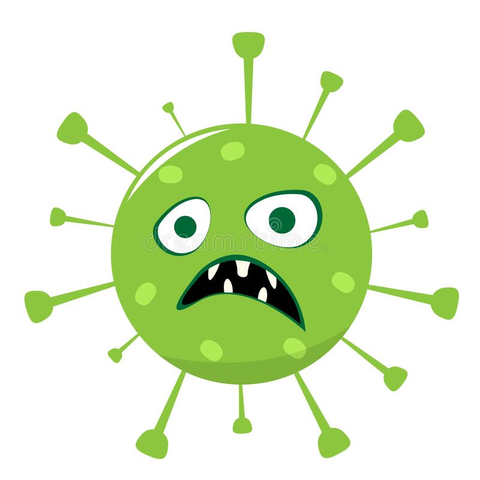

WORMS
BOTS
Bots are softwares created to perform specfic tasks. Can send spam and can be used in the DDOS attack to bring down an entire website(Let's hope not this website!).

RANSOMWARE
These rely on security failures to replicate and spread from computer to computer and are often hidden in attachments.They consume bandwidth and can overload the web server.
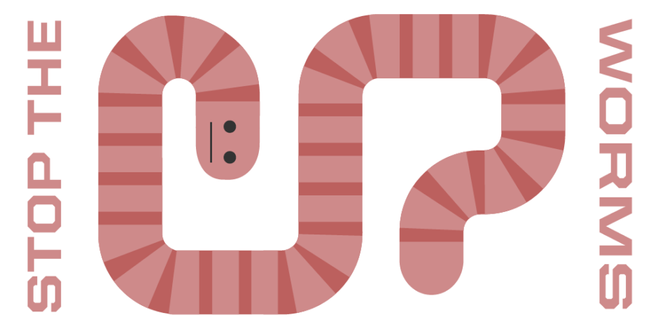
Ransomware holds your system hostage, denies access to your files and demands payment through bitcoin for access to be granted again.After that there is no guarantee that our device will be unlocked and used again.

Scareware is a form of malware which uses social engineering to cause shock, anxiety, or the perception of a threat in order to manipulate users into buying unwanted software.
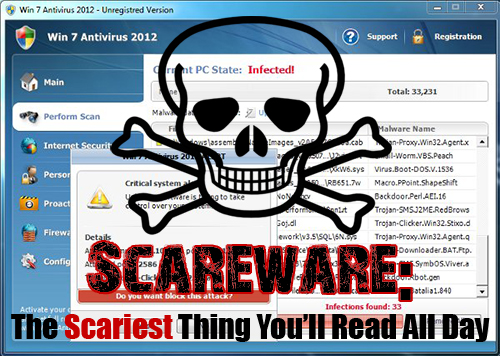
SCAREWARE
Adware
A type of malware that automatically displays unwanted ads by clicking on one of these could redirect you to a malicious site.

Spyware
A type of malware that functions by spying on the user's activity like monitoring on the user's activity, keystrokes and more.

Sign's your device is infected are:
1. Your files may be earsed
2.You may see unwanted pop-ups on the screen
3.Sensitive information may be available to hackers.
4.You may be denied access to your files.
5.Your device or computer may compeletly be disabled or stop working.
6.Your email contacts may get the virus as an attachment, further infecting their systems.
How to prevent/take precaution against MALWARE
*Update operating system and system software as in when you get notification.Malware is constenly evolving hence keeping the system updated is important.
*Back up device data regularly.
*Ignore pop-ups and ask your parent/guardian to block them.
*Watch out for download dialogue boxes, especially if your not planning to download something.
*Only download files from sources that are trustwrothy.
*Do not open spam emails.
*If you are unfamiliar with the sender's address then do not open the email.
*Use reliable antvirus software.Set up antivirus software that scans the system periodically for malware. Some reliable antivirus examples are Avast, Norton Antivirus, AVG, Kasperksy, Macafee.
IT ACT 2000
Building malicious programs is a crime and is unethical.This is an example of miuse of technology.If we are downloading a paid app for free on a malicious or questionable program the we are misusing technology too. Installing spyware in another person's computer, attaching a virus infected file to an email etc. Are all crimes , the IT ACT 2000 in India is the main law that deals with cyber crime The Information technology act ( IT ACT 2000) defines cyber crimes and prescribes penalties for them.
Don't spare the MALWARE!!
I have built this website not to say that i did something great, but to spread awareness among people who don't know about cybersecurity, cybercrimes and most importantly internet's dark side. Our elders like grandparents, who don't work on electronic devices may not know these things about the internet (like my mom) we should be the one telling them and everyone about how to stay safe and secure at the internet. So….FIGHT, PREVENT AND RESENT MALWARE !
Cybersecurity Purity
GALLERY
Important word's
Encrypting-Turning files into unreadable format.
Malware- Any type of software that has a malicious intent.
Cybersecurity-Online safety
Contact:
Sarcasmlivesbigpotterhead@gmail.com